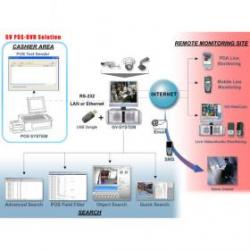GV-POS Text Sender
1. It is required to install the program GV-POS Text Sender on the POS device. The program can be found in the GV-DVR System software DVD. 2. It is recommended to use the internal GV-USB Dongle to have the Hardware Watchdog function which restarts the PC when Windows crashes or freezes.
Using the GV-POS Text Sender, you can directly connect the GV-DVR System to the POS device which is of Windows system generating TXT, INI or JNL file format, or supporting TCP/IP transmission, or compatible of OPOS protocol. The POS transaction data is transferred to the GV-DVR System via a RS-232 serial cable or TCP/IP connection. The transaction data will be overlaid on live images or recordings